alan little’s weblog
second impressions
7th November 2005 permanent link
Regular readers (?) might recall that I used to believe one advantage commercial software had over open source was general quality of fit & finish, including slick easy-to-use installers that don’t involve faffing about with version repositories, C compilers and incompatible versions of libraries.
That belief took a large knock a few months ago, when I spent a thoroughly unpleasant and unsuccessful day with Oracle’s byzantine installation rituals before giving up and installing MySQL and PostgreSQL in under an hour (including voluntarily building PostgreSQL from source with a C compiler)
The story continues with my attempts to venture into the wierd world of Smalltalk. A while ago I downloaded Squeak but decided it was just too strange an environment to be worth the effort of learning to use in my severely limited free time. The download and installation were completely painless though, and everything worked first time.
Still hankering after a real programming language, however, I decided to have a look at Cincom’s VisualWorks Smalltalk, which is free for non-commercial use. It has a very good reputation, is the subject of an interesting blog by James Robertson, and Chris Petrilli points out how svelte it is compared to a (roughly) comparable Java/Eclipse setup. Can’t be bad.
Oh yes it can. First of all, you have to register to download the free non-commercial version. This is mildly irritating but understandable for commercial software – perhaps somebody’s bonus (James?) depends on counting the number of “developers proselytised”. Having got past the registration, we are offered a choice of an online installer or downloading a CD image. I look at the installation instructions (pdf) for the CD image; they were last updated in 2002 and refer to the Mac OS X version as a beta. I sincerely hope that is not actually the case, but decide to try the online installer just in case. It (slowly) fires up an installer screen which is clearly a product of the “look out of place everywhere” school of cross-platform GUI development: the fonts and icons it uses aren’t bad, and would probably even look decent on a Windows or Linux box, but they also clearly aren’t Mac-native. I am disappointed to discover that the download is several hundred megabytes despite what Chris Petrilli said, and that Cincom’s ftp server seems to be capable of about 30 kb per second. This is clearly going to be a long job; tracking how long isn’t going to be helped by whoever decided that showing the progress of a several hundred megabyte download in kilobytes, without commas, would be a good idea – so you have to squint at the screen and count digits to even read the numbers.
The progress glacier creeps across the screen, until I forget about it while looking at something else and accidentally put the laptop to sleep. When the installer tries to resume it crashes immediately. I start it up again and go to bed, since by now it is nearly midnight, having already told it at the beginning of the process to skip any existing files it finds. In the morning it has puked this thoroughly slick and professional looking buffer overrun onto my screen:
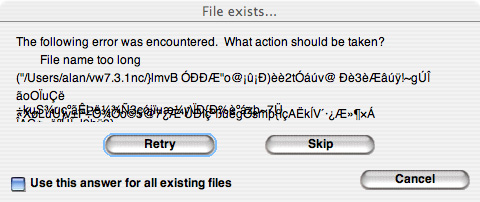
I will persist with VisualWorks. I am writing this on the subway to work, and have left my desktop Mac gradually downloading the CD image (which I hope really has been updated since 2002). But on quality of installation experience, open source has already won again. Hands down.
UPDATE: kudos to Cincom, though, whose CD installer works just fine, and whose installer guy emailed me within hours of this appearing on the web, saying he has already tried to reproduce the problem and can he have more details? I hadn’t emailed anybody at Cincom yet, partly because I was curious to see whether they would pick up on a blog entry about their product. Test passed, and good luck reproducing and fixing the problem Dave.
related entries: Programming
all text and images © 2003–2008